#12 Day Of Learning Master Html Course


STEP 1:
Save File With Figure and Figcaption Element.html And Type Like Below Image Syntax.
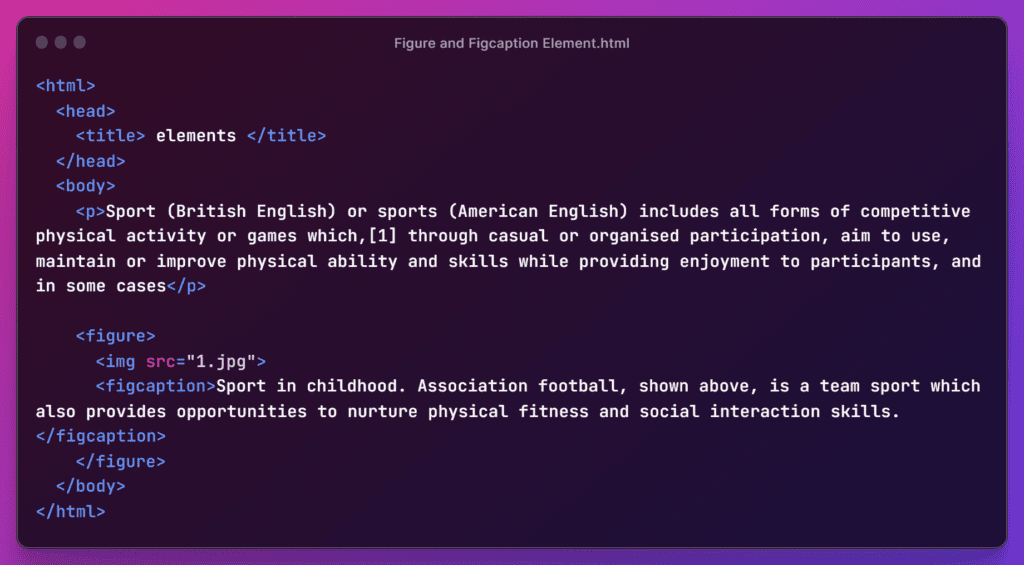
STEP 2:
OPEN FILE IN ANY BROWSER ANY YOUR OUTPUT LIKE THIS:
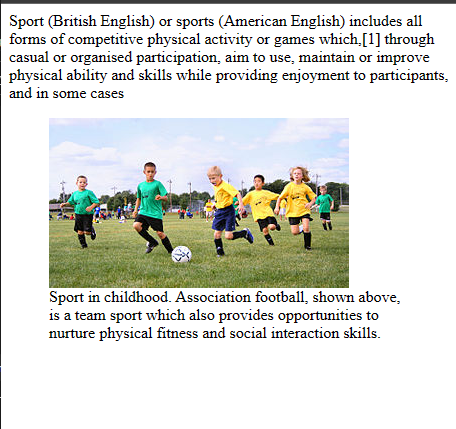
STEP 3:
Create New Page Save With Details and Summary Element.html And Write Below Image:
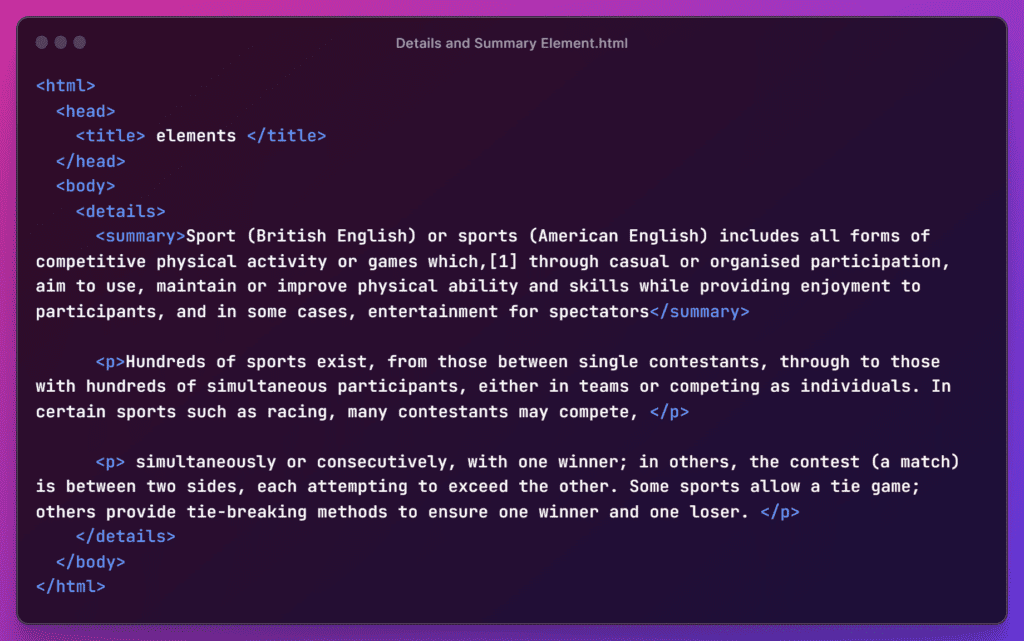
STEP 4:
OPEN FILE IN ANY BROWSER ANY YOUR OUTPUT LIKE THIS:
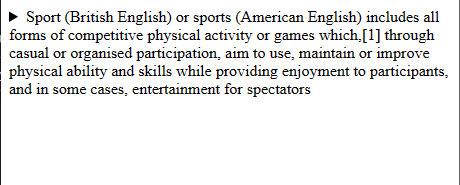
How useful was this post?
Click on a star to rate it!
Average rating / 5. Vote count:
No votes so far! Be the first to rate this post.

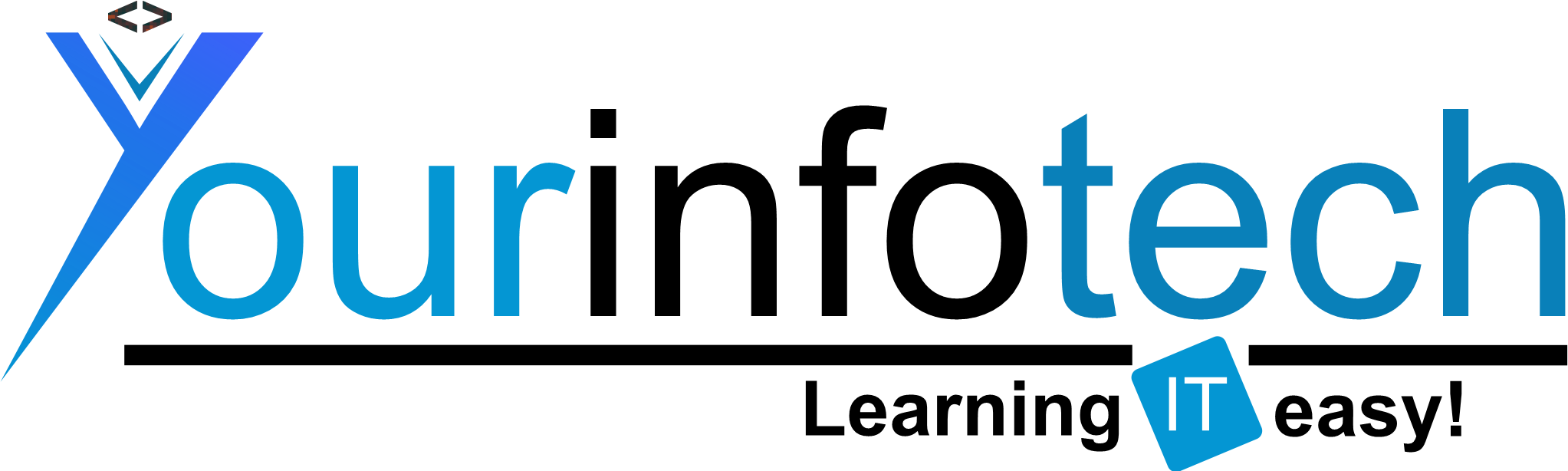
Sign in to your account